The speed up your My Computer With regedit
Now double click on the right side MenuShowDelay to open the option to change. Now write 100 in Value instead of 400 and click OK.
Now down from your My Computer will open in a faster ...
Thank you ... For reading
Turn off Autoplay With using gpedit.msc
Open run command: Use (WinKey + R) to open
Open the Group Policy Editor: gpedit.msc in run window and press enter
From the left side Select Administrative Templates under Computer Configuration, double-click System
Then, below the eyebrows and double-click on the AutoPlay shift
From the choice selection and activation button down combo box select Drive
Then click Apply and OK in the final
Do the same process for setting user also ....
You are safe now done and automatically plays the file autorun.inf
Thank you ... For reading
Many times the speed of my computer goes down and take more time to open it. In this situation, go to Start / Run (or press Winkey + R) and type regedit and press. Registry Editor will open. Now go to HKEY_CURRENT_
USER \ Control Panel \ Desktop.
USER \ Control Panel \ Desktop.
Now double click on the right side MenuShowDelay to open the option to change. Now write 100 in Value instead of 400 and click OK.
Now down from your My Computer will open in a faster ...
Thank you ... For reading
Turn off Autoplay With using gpedit.msc
Most of the time we are on the threat of a virus attack by the autorun.inf file. This file is not a virus itself, but within this file has a code that can run a virus file automatically. Therefore, if we can block or stop execution of the autorun.inf, which can be free from unwanted viruses and malwares. Then we can remove or delete the virus core file and the autorun file manually. Here is the process to block the automatic execution -
Open run command: Use (WinKey + R) to open
Open the Group Policy Editor: gpedit.msc in run window and press enter
From the left side Select Administrative Templates under Computer Configuration, double-click System
Then, below the eyebrows and double-click on the AutoPlay shift
From the choice selection and activation button down combo box select Drive
Then click Apply and OK in the final
Do the same process for setting user also ....
You are safe now done and automatically plays the file autorun.inf
Thank you ... For reading

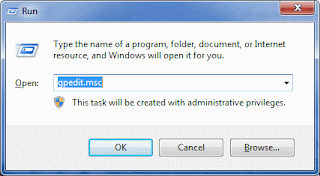
No comments:
Post a Comment